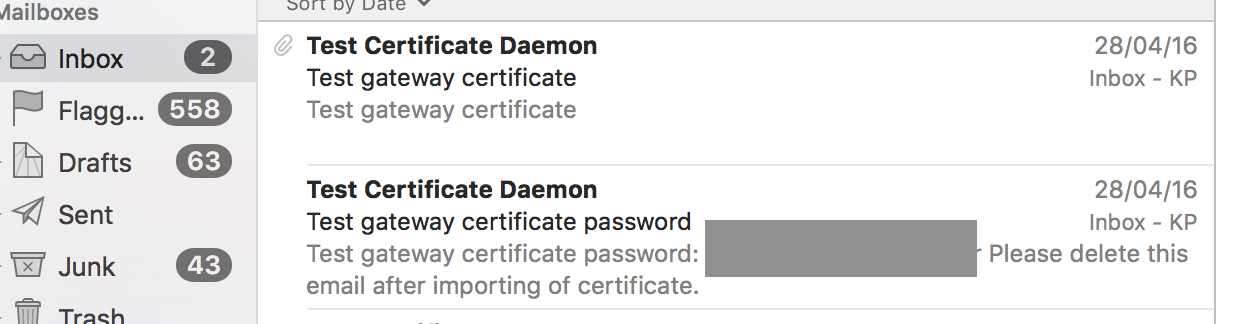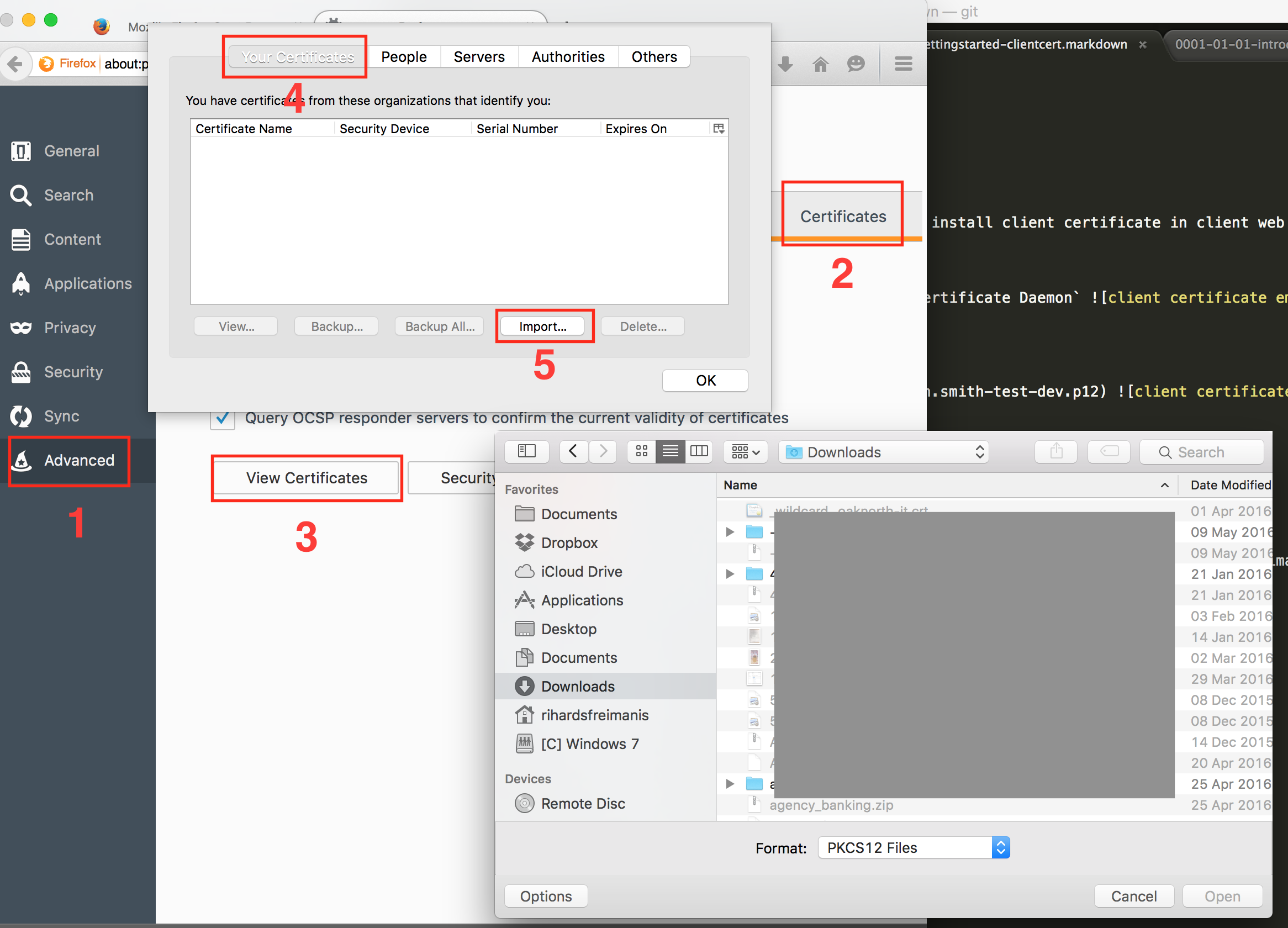Certificate installation
To enroll yourself for client certificate visit environment self service portal https://pwm-<owner>-<env>.athenapaas.com
Once a platform owner will accept your registration and will activate your WAF access, you will receive the environment client certificate file
In order to access Athena services it is necessary to install client certificate in a client web browser.
All web browsers
Chrome, Safari, Internet Explorer
-
Double-click on the certificate file (for example: john.smith-test-dev.p12)
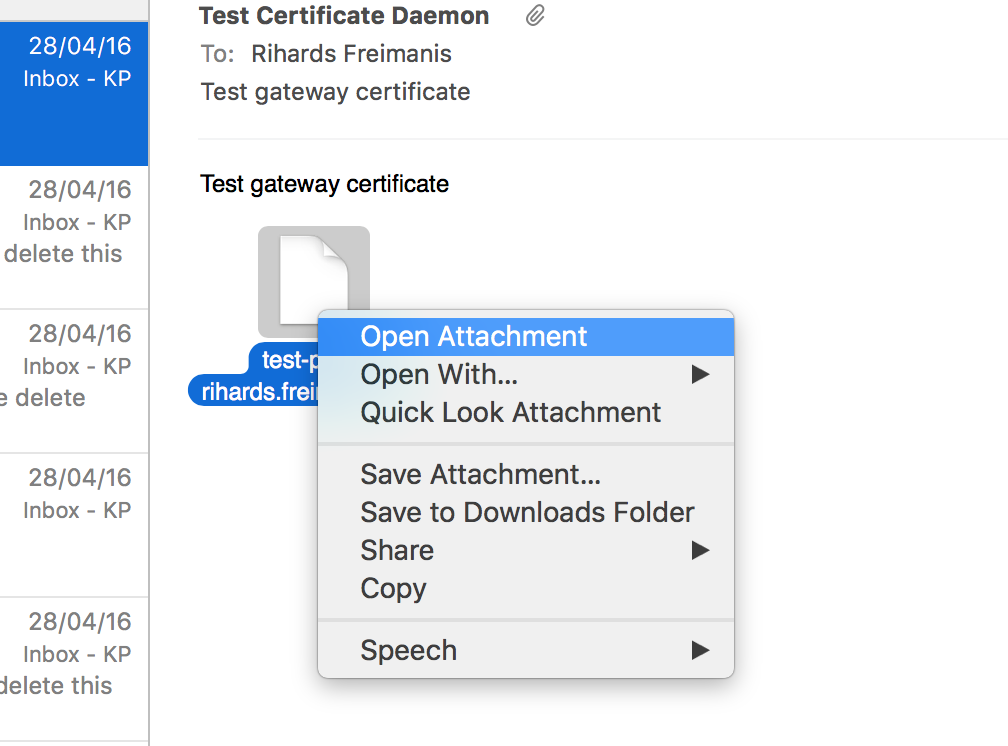
-
This will prompt you with a password, enter a password you used in the user registration
Firefox
-
Save the certificate file (for example: john.smith-test-dev.p12)
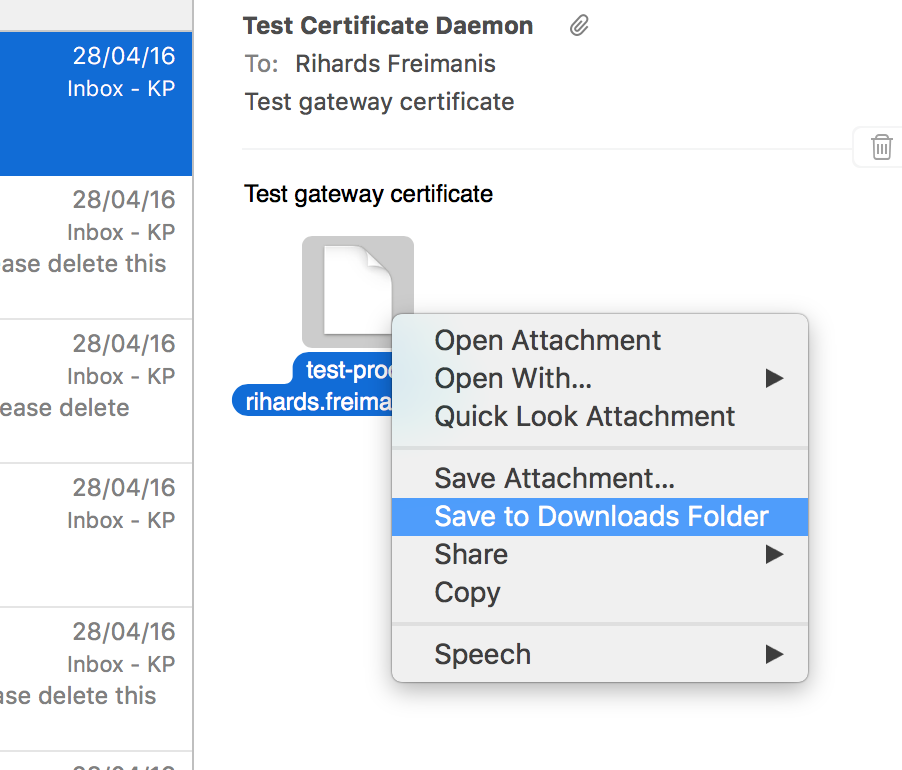 in Downloads folder
in Downloads folder -
Open Firefox and import client certificate
- This will prompt you with a password, enter a password you used in the user registration